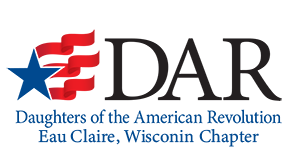Beginning the journey to discovering your Revolutionary War patriot ancestor and potentially joining the Daughters of the American Revolution (DAR) is an exciting exploration of your personal heritage. In today’s digital age, a wealth of online tools can make this quest more accessible than ever before. If you’re just starting, the sheer number of resources might seem daunting, but with a few key starting points, you’ll be well on your way to piecing together your family story.
This beginner’s guide will introduce you to some essential online tools and how they can help you in your DAR genealogy research.
Step 1
Start with What You Know (And What Your Family Knows)
Before you even open a web browser, the most crucial first step happens offline.
Talk to Relatives: Family members are often treasure troves of information. Ask older relatives about family stories, names, and any existing family trees, Bibles, letters, or old photographs. These personal records can provide invaluable clues.
Document Yourself: Begin by writing down everything you know about yourself, your parents, your grandparents, and even great-grandparents if possible. Include full names (including maiden names for women), approximate birth and death dates, marriage dates, and locations where they lived.
Step 2
The Powerhouses: Major Genealogy Websites
Once you have a foundation, these large databases are excellent places to start building out your tree and finding records:
Tip: Their research Wiki can provide fantastic guidance on records available for specific locations or time periods.
Ancestry.com:
What it offers: A massive subscription-based site with billions of historical records (census, vital records, immigration, military, and more), user-submitted family trees, and DNA testing services.
How to use it for DAR: Build your family tree here. Search for census records to track families generation by generation. Look for birth, marriage, and death records to confirm connections. User trees can provide clues, but always verify information with original sources.
Tip: Many libraries offer free in-house access to Ancestry Library Edition.
FamilySearch.org:
What it offers: A completely free website provided by The Church of Jesus Christ of Latter-day Saints. It boasts an enormous collection of digitized historical records from around the world, a collaborative global family tree, and research wikis.
How to use it for DAR: Similar to Ancestry, search for vital records, census records, probate records, and more. Their historical record collections are extensive and often contain unique items. The FamilySearch Family Tree is a single, shared tree, so changes made by one user affect everyone – be mindful and source everything meticulously.
Step 3
The Essential DAR Resource: The Genealogical Research System (GRS)
The NSDAR itself provides a powerful, free online tool specifically designed for genealogical research and DAR applications:
DAR Genealogical Research System (GRS):
What it offers: A collection of databases including:
Ancestor Search: Look up patriots whose service has already been established by the DAR. This can tell you if someone has already joined under an ancestor you’re researching.
Member Search: Find information on past and present DAR members (some access limitations).
Descendants Database: Explore millions of names in lineages submitted by DAR members.
GRC Index: Search for Genealogical Records Committee reports, which are compiled records of cemeteries, Bible records, etc., submitted by chapters.
How to use it for DAR: This is your go-to for seeing if a potential patriot ancestor has already been proven. If so, you can often order a “Record Copy” of a previously approved application, which can provide a roadmap (though you’ll still need to prove your own connection to the point where your line meets the approved one).
Tip: Familiarize yourself with all the GRS databases; each offers unique insights.
Step 4
Expanding Your Search: Other Valuable Online Resources
FindAGrave.com & BillionGraves.com: Free websites with user-submitted photos and transcriptions of cemetery headstones. Excellent for finding death dates, burial locations, and sometimes family connections listed on shared stones.
Newspapers.com / GenealogyBank.com / Chronicling America (Library of Congress): Historical newspaper archives (some subscription, Chronicling America is free). Obituaries, marriage announcements, and local news can provide rich genealogical details.
State Archives & Historical Societies: Many state archives (like the Wisconsin Historical Society) and local historical societies have digitized portions of their collections or offer online catalogs. These can hold unique local records not found elsewhere.
Google Books & Internet Archive: Search for digitized family histories, county histories, and other published genealogical works.
Tips for Beginners:
- Work Backwards: Always start with what you know for certain and work back one generation at a time.
- Document Everything: Keep meticulous records of where you find information (website, database, specific record details). This is crucial for your DAR application and for your own sanity!
- Be Critical: Not everything you find online is accurate. Always try to find original source documents or multiple pieces of corroborating evidence.
- Spelling Variations are Common: Names were often spelled phonetically in older records. Be flexible in your searches.
- Don’t Get Discouraged: Genealogical research can have “brick walls.” Take a break, try a different approach, or ask for help.
The Eau Claire Chapter is Here to Help!
Navigating these tools can be an adventure, and you don’t have to do it alone. The members of the Eau Claire Chapter, particularly our Registrar, have experience with these resources and the specific requirements for DAR applications. If you’re exploring your lineage and have questions, please contact us! We’re passionate about helping women connect with their remarkable heritage.
Happy researching!